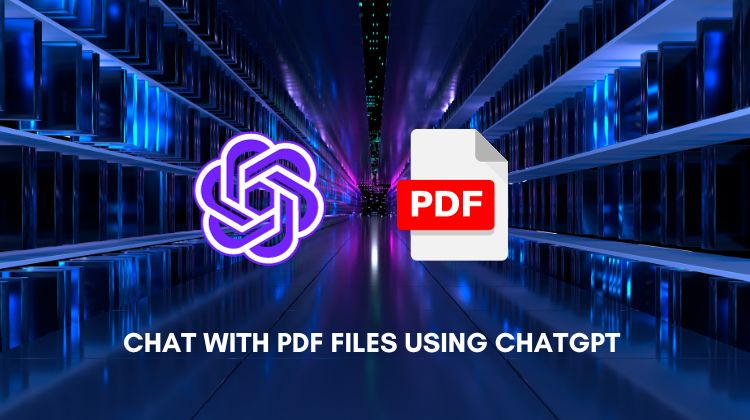This article is all about a cool way to talk to PDF files using ChatGPT, which is a smart computer program. It lets you have a chat with your documents using normal words. You can ask questions, get information, or just have fun with your PDF files.
To do this, you need a computer with internet and a web browser, plus a PDF file. It’s also a good idea to make a free account on ChatGPT’s website.
In this article, we’ll show you some easy steps to start chatting with your PDF files using ChatGPT.
Why is ChatGPT Good for Interacting with PDF Files?
ChatGPT is a novel method for interacting with PDF files, enabling users to engage in natural language conversations with the file. This approach saves time and effort by eliminating the need to read through the entire PDF file for the necessary information. The benefits of ChatGPT include increased productivity, improved comprehension, enhanced learning, and personalized experience.
Property is increased by allowing users to quickly and easily find the information they need in PDF files, especially when dealing with large numbers of PDF files. Comprehension is enhanced by clear and concise answers, especially when dealing with complex or technical PDFs. ChatGPT can also be used as a learning tool, helping users understand complex concepts or provide additional information on specific topics.
Personalized experience is another benefit of ChatGPT, as it can be tailored to individual needs and preferences, ensuring that users receive the most meaningful answers. Overall, ChatGPT is a powerful and versatile tool that can enhance productivity, comprehension, learning, and overall experience with PDF files.
How to Chat with PDF Files using ChatGPT?
There are two ways to chat with PDF files using ChatGPT:
Method 1: Using ChatGPT plugins
There are a number of ChatGPT plugins available that allow you to chat with PDF files directly from within ChatGPT. To use a ChatGPT plugin to chat with a PDF file, simply follow these steps:
- Install the ChatGPT plugin you want to use.
- Open the PDF file you want to chat with in ChatGPT.
- Click on the ChatGPT plugin icon.
- Start chatting with the PDF file by typing your questions in the chat box and pressing enter.
Method 2: Using a ChatGPT-powered PDF chat tool
There are also a number of ChatGPT-powered PDF chat tools available online. To use a ChatGPT-powered PDF chat tool to chat with a PDF file, simply follow these steps:
- Go to the website of the ChatGPT-powered PDF chat tool you want to use.
- Upload the PDF file you want to chat with.
- Start chatting with the PDF file by typing your questions in the chat box and pressing enter.
Tips for Chatting with PDF Files Using ChatGPT:
- Be as specific as possible when asking your questions. This will help ChatGPT to provide you with the most accurate and informative answers.
- If you are not satisfied with the answer that ChatGPT provides, you can try asking the question in a different way.
- You can also use ChatGPT to generate creative content, such as poems, code, scripts, musical pieces, email, letters, etc., based on the content of a PDF file.
Chatting with PDF files using ChatGPT is a powerful and versatile tool that can be used to improve your productivity, comprehension, learning, and overall experience with PDF files.
Ways to Add a PDF to ChatGPT
ChatGPT doesn’t have direct support for uploading PDF files, but you can work around this limitation using a few methods:
Method 1: Convert the PDF to Text, Then Copy and Paste the Text into ChatGPT
This is the simplest method, but it has some limitations. First, you need to find a PDF converter that works with your operating system and ChatGPT. Second, the converter should produce accurate and well-formatted text. Finally, make sure to copy and paste the entire PDF text because ChatGPT has a character limit for each query.
Here are some online PDF converter you can use:
Method 2: Use a ChatGPT Plugin to Upload the PDF File
Several ChatGPT plugins allow you to upload PDF files directly from within ChatGPT. This method is more convenient than converting to text but requires plugin installation.
Method 3: Use a ChatGPT-powered PDF Chat Tool
There are online tools powered by ChatGPT that enable you to upload and chat with PDF files directly in your web browser. This method is the most convenient but may necessitate creating an account with the ChatGPT-powered PDF chat tool.
Tips for Writing Prompts When Interacting with a PDF File using ChatGPT
When crafting prompts for interacting with a PDF file using ChatGPT, it’s crucial to keep the following tips in mind to enhance clarity and effectiveness:
- Be Specific: The more precise your prompt, the more accurate and informative ChatGPT’s response will be. Instead of a vague question like “What is this PDF file about?”, try something like “What are the key insights on artificial intelligence in this PDF?”
- Provide Context: Whenever possible, furnish ChatGPT with context about the PDF file, such as its title, author, or publication date. Context helps ChatGPT better understand the content and provide more relevant responses.
- Use Direct Questions: ChatGPT excels at answering direct questions. Instead of a broad query like “Tell me more about this topic,” opt for a specific question like “What are the top three challenges AI will face in the next decade?”
- Specify Desired Output: If you seek a particular type of response, such as a summary, analysis, or comparison, clearly state it in your prompt. For instance, instead of “What’s the main point of this PDF file?” try “Please provide a concise summary of the key points in this PDF in 500 words or less.”
- Break Down Complex Prompts: If your prompt is intricate, consider dividing it into smaller, more manageable parts. This approach aids ChatGPT in better comprehending your request and delivering more precise and informative responses.
Conclusion
In conclusion, chatting with PDF files using ChatGPT is a new and exciting way to interact with your documents and get more value from them. You can use natural language to communicate with your PDF files and get instant responses from the chatbot. You can also customize your chat experience by choosing different modes and languages.
ChatGPT is a powerful and versatile tool that can help you with various tasks, such as extracting information, summarizing content, translating text, generating new content, and more. You can also have some fun and learn something new by chatting with your PDF files.